How to Download COVID Vaccination Certificate
India is one of the countries whose vaccination drive is setting records day by day. It is known to be the world’s biggest and most successful free vaccination drive. The thought process behind the vaccination drive was to get the country immune to the virus.
When the vaccination process initially started, it was opened for doctors, nurses and front-line workers. Then it was open for senior citizens including people above the age 45 years and slowly all the citizens between the age group 18 to 44 can take the advantage of COVID vaccination to develop immunity against the Corona Virus.
Registration on CoWIN
The steps are very easy. You have to first register yourself on the government’s official website called CoWin using your identity card. You can use Aadhar card. PAN Card, Passport or any other identity proof. You can book an appointment to get your vaccine shots. When you get your first dose of vaccination, you can get a provisional vaccination certificate. In the same way, when you receive your second dose of vaccination, you can get a final digital vaccination certificate.
Now an obvious question arises, what is the need of this vaccination certificate? The answer is quite simple. The vaccination certificate is an official document issued by Government of India which proves that you have been vaccinated. The vaccination certificate helps in at your workplace and even when you plan to travel. The certificate contains a 13 digit beneficiary id which is associated with vaccination details including:
- The name of beneficiary
- The name of the vaccine you’ve received
- The person who vaccinated you
- The vaccination center on which vaccination has been given
- The date of the vaccination
Downloading Covid Certificate from CoWIN Website
The vaccination certificate can be viewed and downloaded by going to Government’s official website CoWIN. If you have Aarogya setu app installed on your mobile, you can also download the certificate and save it on your mobile.
Let’s see the steps to download the certificate from CoWIN website.
- Go to www.cowin.gov.in on your phone or laptop
- Register yourself on the website by clicking on Register/Sign In orange button on top right.
- You will be redirected to self registration web page.
- Enter your mobile number to receive an OTP. This should be the same mobile number which you used to register yourself for vaccination.
- Hit Get OTP button.
- On entering the OTP, you can see all the details of your doses.
- Here you will also see a certificate button. If you have received first jab, then you will receive a provisional certificate. Those who have received the second jab also, then they will find the final vaccination certificate.
On clicking the button, your certificate will be downloaded in pdf format which you can save on your mobile or laptop. You can also take a printout of your certificate for future purpose.
Downloading Covid Certificate on WhatsApp
If you are more comfortable using your mobile phone, you can alternatively follow the following steps to download the certificate from WhatsApp.
- Save the Government helpline number +91 9013151515 on your mobile phone.
- Open this number in WhatsApp.
- Now in chat, type “Download Certificate”. You can alternatively write COVID Certificate in chat too.
- You will receive a 6 digit OTP in reply which is valid for 30 seconds.
- Enter this OTP within 30 seconds.
- You will be displayed the names of all the users registered on your mobile number.
- Type the sr. number of the user whose certificate you wish to download.
- You will receive your COVID certificate in pdf format.
- After that you will see a menu with 2 options:
Do you want to download Certificates of other members? - Type Y for Yes and N for No
- Type Menu to view the Main Menu
On choosing appropriate option, you can either download other member’s vaccination certificate or can go back to main menu.
The process of registration and certificate download has been made simple and easy from the viewpoint of a common man. Anybody, who is not even a regular mobile and internet user, can download the certificate of immunization without any hassle. So, go ahead and download yours if you haven’t done it yet.

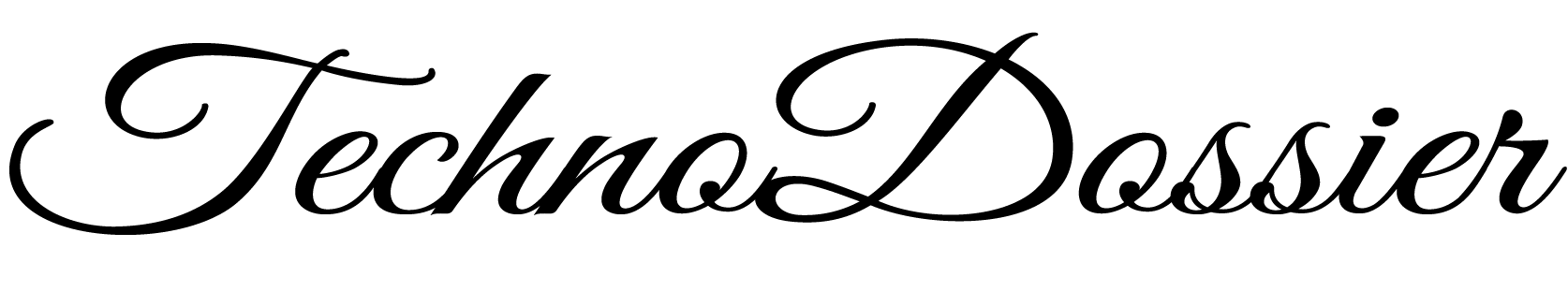




















Thanks. I found it very easy.
Nice Article Ma’am (Ganpat University)
Well this blog really helped me to download my certificate. I’m an avid blog reader and I found out this site in the covid pandemic. I really appreciate the author of this blog. Looking forward to read some more articles published by this author.
Good work!