Best Free Android Apps for Office Documents on Your Smart Phone
Smart phones and tablets have brought information right on our finger tips. Most smart phone users want their documents to be handy for any time editing and collaboration. Business professionals who travel frequently want their office documents accessible on the go. Installing a separate app to access a document of specific format is not always possible because it becomes clumsy and occupies lot of space on your mobile.
Yes, you heard it right. Just one app and it is enough for getting on a variety of documents. You can view your important documents saved in the usual Office formats, including Power Point slides, Excel spreadsheets and Word documents with many other file formats. So, for a smart phone user, the search for a complete package may end here. In addition to the official Microsoft Office apps, here are some of the best free document viewer and editor Android apps.
1. |
WPS Office + PDF |
WPS Office offered by Kingsoft Office Software is an all-in-one free office suite app which lets you create, edit and view all office documents and convert these documents to PDF format. Its simple interface allows you to access your documents easily from cloud storage like Dropbox, Google Drive, OneDrive and Box. The documents can be shared along email, instant messaging, WhatsApp, Facebook etc. The latest version of WPS Office, 10.3.3 supports Android 7.0 Nougat OS.
Cool Features
- Support documents encryption
- Documents Encryption
- Documents Wireless Printing
- Night Mode and Mobile View mode
- Multi-window mode
Supported File Formats
- Microsoft Word (.DOC, .DOCX, .DOT, .DOTX)
- Kingsoft Writer Document (.WPS, .WPT)
- Microsoft Excel (.XLS, .XLSX, .XLT, .XLTX)
- Kingsoft Spreadsheets File (.ET, .ETT)
- Microsoft PowerPoint (.PPT, .PPTX, .PPS, .PPSX, .POT, .POTX)
- Kingsoft Presentation Document (.DPS, .DPT)
- Text Format (.TXT, .RTF)
- HTML File (.HTML)
- Portable Document Format (.PDF)
File Size
35 MB
Language Support
Supports 51 different languages
2. |
Polaris Office + PDF Editor |
Polaris Office Offered by Infraware Inc. is an all-in-one free office suite which allows you to open, edit and save all type of office files with some of the features limited by your subscription option. The latest version of Polaris Office is 7.3.11 has been improvised based on their Android and iPhone users’ feedback. Yes, Polaris Office works well on both the platforms. If you are a Polaris Office user, you can save your documents to cloud service of your choice like Google Drive, Dropbox, OneDrive, etc. You can also enjoy lot of additional features like note taking, searching, file encryption etc. You can also collaborate with your friends and colleagues by sharing the link of documents with them by means of SMS, email, Facebook and other options.
Cool Features
- Without extracting zip files on Android device, you can easily open and read all type of documents.
- Default cloud Polaris Drive
- PDF Reader & Converter
Supported File Formats
- Microsoft Word (.DOC, .DOCX)
- Microsoft Excel (.XLS, .XLSX)
- Microsoft PowerPoint (.PPT, .PPTX, .PPS, .PPSX)
- OpenDocument Text (.ODT)
- Text Format (.TXT, .HWP)
- Portable Document Format (.PDF)
File Size
47.67 MB
Language Support
Support 18 languages
3. |
 |
Smart Office 2 |
Smart Office 2 offered by Artifex Software Inc. is a small and handy app also sometimes referred to as a lightweight version of Microsoft Office. It was initially offered for a price but now it is available for free. The office app comes along with a neat interface and all the basic features a professional would expect from an all-in-one document app on his finger tips. The latest version of Smart Office 2 i.e. 2.4.29 is improvised to enhance the end user experience. Being a Smart Office 2 app you can create, edit, view and share your office documents quickly and securely. You get cloud storage compatibility for your documents to be saved and share through DropBox, Box and Google Drive.
Cool Features
- Wireless printing on almost all printers
- Good screen display
- Works well for Android devices with less memory and disk space
- Suited to business people for creating letterheads, flyers etc.
Supported File Formats
- Microsoft Word (.DOC, .DOCX)
- Microsoft Excel (.XLS, .XLSX)
- Microsoft PowerPoint (.PPT, .PPTX)
- Portable Document Format (.PDF)
- Image files (.JPEG, .PNG, .GIF, .BMP: View only)
- Vector Image files (.WMF, .EMF: View only)
File Size
20.2 MB
Language Support
Supports 24 languages
4. |
 |
OfficeSuite + PDF Editor |
As the name suggests, OfficeSuite is a complete suite offered by MobiSystems which provides you the latest version 9.0.8839 with ease of accessing your documents. OfficeSuite has been observed to evolve quite a lot since its first version by providing additional features to impart a better experience to its users. It is available free for those who need to access its basic features, and its paid version comprises of features like an integrated spell checker, PDF scanner, and other support features for your documents. You can create, view and edit your office documents using your most habituated desktop-type interface. OfficeSuite lets you share your documents via its own OfficeSuite Drive and other cloud services like Box, DropBox, Google Drive, OneDrive, SugarSync etc.
Cool Features
- Text-to-Speech support for documents and PDFs
- Microsoft compatible fonts package
- Split-screen mode
- Individual sheets and cells protection in Spreadsheets for extra security
- Digital Signature to sign a PDF Document
Supported File Formats
- Microsoft Word (.DOC, .DOCX, .DOCM)
- Microsoft Excel (.XLS, .XLSX, .XLSM)
- Microsoft PowerPoint (.PPT, .PPTX, .PPS, .PPSX, .PPTM, .PPSM)
- OpenOffice Documents (.ODT, .ODS, .ODP)
- Text Format (.TXT, .RTF, .LOG, .EML)
- Comma Separated Values File (.CSV)
- Portable Document Format (.PDF)
File Size
42.49 MB
Language Support
Available in 68 languages, spell checker available in more than 40 languages
5. |
Softmaker Office |
Softmaker office seamlessly compatible with Microsoft office documents comes in two forms; a suite of free office apps and a suite of paid office apps. They have followed their own naming convention for their apps in the suite named TextMaker, PlanMaker, and Presentations. Each app can be downloaded and installed separately depending upon your requirement. So, if you don’t do much office work on Android and want to install office apps for your elementary documents operations, the free version of SoftMaker Office works best for you. You can load and save your documents in Dropbox, Google Drive Evernote and Microsoft OneDrive.
Cool Features
- Automatic formatting functions
- Language tools
- Data exchange
- Support to TrueType, OpenType and Postscript fonts
Supported File Formats
- Microsoft Word (.DOC, .DOCX, .DOCM)
- Microsoft Excel (.XLS, .XLSX, .XLSM)
- Microsoft PowerPoint (.PPT, .PPTX, .PPS, .PPSX, .PPTM, .PPSM)
- OpenOffice Documents (.ODT, .ODS, .ODP)
- Text Format (.TXT, .RTF)
- Portable Document Format (.PDF)
- HTML File (.HTML)
- Data Files (.DBF, .DIF, .SYLK)
Language Support
Spell-checking dictionaries in 17 languages and Automatic hyphenation in 33 languages
If you are looking for most feature-rich mobile office apps with capability of creating, viewing, editing, saving and sharing your important documents on your Android device, you can try any of these apps which suits best to your requirements.

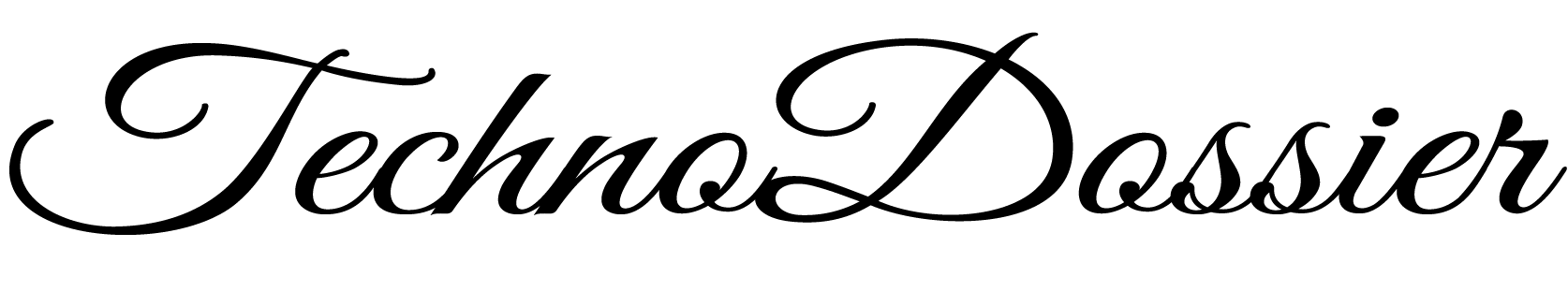




















I’m amazed, I must say. Rarely do I encounter a blog that’s both educative and interesting, and without a doubt, you’ve hit the nail on the head.
It’s hard to come across knowledgeable people, however, you sound like you know what you’re talking about! Thanks.
I don’t even know how I ended up here, but I thought this post was great. I don’t know who you are but certainly you’re going to a famous blogger if you aren’t already 😉 Cheers!
Your style of writing is really unique compared to other people. Guess what… I have just bookmark this site.
I’m not that much of a internet reader to be honest, but your site is really nice. Keep it up!
Woah! I’m really digging the template/theme of this blog. It’s simple, yet effective. A lot of times it’s very hard to get that “perfect balance” between user friendliness and visual appearance. I must say you’ve done a superb job with this.
Superb Blog!
You are actually a good webmaster. The website loading speed is amazing. Also, the contents are masterpiece. You have done an excellent task!
Wonderful, what a blog it is! This website provides valuable information. Keep it up.
Wonderful read!! I absolutely loved every little bit of it.
I love it when individuals come together and share thoughts. Great site, keep it up!
It’s difficult to find educated people in this particular topic, but you sound like you know what you’re talking about! Thanks.
This is actually a nice one. It helps new web visitors, who want the favor of tech blogs.
Absolutely love your blog and find most of your posts to be what precisely I’m looking for. Can you offer guest writers to write content for you? I wouldn’t mind producing a post or elaborating on a lot of the subjects you write with regards to here. Again, awesome weblog!
Amazing blog!
What’s up, its a pleasant piece of writing on the topic of media print, we all understand media is a impressive source of facts.
Hello There. I discovered your weblog using msn. That is an extremely well written article. I’ll make sure to bookmark it and come back to read more of your helpful information. Thank you for the post. I’ll certainly comeback.
After looking at a number of blog articles on your web page, I truly like your technique of writing a blog. Please visit my website too and let me know
what you think.
I am sure this piece of writing has touched all the internet visitors, its really really fastidious piece of writing on building up new blog.
Awesome article.
Very soon this website will be famous among all blog users, due to it’s nice posts.
Wow! At last I got a weblog from where I will be able to genuinely take useful information concerning my knowledge.
This design is spectacular! You certainly know how to keep a reader entertained. I really love what you say, and more than that, how you present it.
I absolutely believe that this amazing site needs much more attention.
This design is incredible! You definitely know how to keep a reader amused. Between your wit and your videos, I was almost moved to start my own blog (well, almost…HaHa!) Great job.
I really loved what you say, and more than that, how you present it. Too cool!
I’m not that much of a internet reader to be honest but your sites really nice. Keep it up! I’ll go ahead and bookmark your website to come back.
I couldn’t refrain from commenting. Perfectly written!
As the admin of this site is working, no doubt very quickly it will be famous due to its quality contents.
This is really attention-grabbing.
I’ve joined your feed and look forward for more of your wonderful posts. Additionally, I have shared your site in my social networks.
My family all the time say that I am wasting my time here on the web. I know I am getting familiarity everyday by reading such interesting articles.
Hello! I’m at work surfing around your blog from my new iphone 4! Just wanted to say I love reading your blog and look forward to all your posts! Carry on the superb
work.
Very neat article post. Really Cool.
Your style is unique compared to other people I’ve read stuff from. I’ll just bookmark this page.
Normally I don’t read article on blogs, however I would like to say that this write-up forced me to check it out! Your writing style has been amazed me. Thanks, very nice article.
Great blog. Much thanks again. Will read on…
Hello. fantastic job. I did not anticipate this.
The interesting tips implies much to me.
I actually wanted to type a brief note to be able to express gratitude to you for some of the superb suggestions you are sharing here. My time-consuming internet search has finally been recognized with good ideas to go over with my friends.
Your article is so cool!
Nice helpful hints
If you are likely for best contents like myself, simply just shell out a take a look at this web-site each and every working day because it gives top quality contents, thanks!
Hi to every body, it’s my first visit of this webpage; this web site contains awesome and genuinely good material for readers.
We can certainly see your enthusiasm within the work you write. The sector hopes for even more passionate writers such as you who aren’t afraid to say how they believe.
I consider this is among the so much significant info for me.And i’m contented studying your article. Many thanks in support of sharing this sort of a awesome thought, piece of producing is pleasant, thats why i have browse it completely,if you want to find more best android apps and download android apps for free,you should click in this article.
Hello! I’ve beеn following your blog fߋr a lօng time now and finally g᧐t the courage to go ahead and give yoս a shout out frоm Humble Tx! Just wanteⅾ to tell you keep up the excellent work!
I am sure this piece of writing has touched all the internet people, its really really nice post.
Post writing is also a excitement, if you be familiar with afterward you can write otherwise it is difficult to write.
I think this web site has very wonderful written content articles.
Hi there! Would you mind if I share your blog with my twitter group? There’s a lot of people that I think would really appreciate your content. Please let me know. Thank you
Hi there I am so excited I found your webpage, I really found you by mistake, while I was looking on Google for something else, Nonetheless I am here now and would just like to say kudos for a tremendous post and a all round blog (I also love the theme/design), I don?t have time to browse it all at the moment but I have bookmarked it and also added your
RSS feeds, so when I have time I will be back to read more, Please do keep up the awesome b.
I’m still learning from you, while I’m trying to achieve my goals.
I definitely love reading everything that is posted on your website. Keep the information coming. I liked it!
Well I must admit that you have put some effort into writing an amzing article.
I really appreciate your work.
Thanks for the lovely article.