RecordCast: A Screen Recording and Video Editing Tool
RecordCast is an all in one tool for screen recording and video editing that helps everyone create professional looking videos starting from recording the screenshot in just a matter of a few minutes.
You can cut a clip from your video quickly and make it far more dynamic with the combination of dynamic text and background music. With RecordCast, you can record online courses and lectures; record video tutorials; present remote remote study; improve your business communication, etc.
RecordCast is developed by PearlMountain Ltd., which operates in Graphics & Multimedia industry since 2006. They are focused on development of professional graphic design and video softwares with their users spread all over the world.
Why RecordCast?
The definition of workplace and classroom has seen a shift from a physical space to a virtual setting. As everyone is habitual of working in physical space since years, three are lot of complaints by people in adjusting with the virtual world. The problems faced in remote workplace may be eliminated with the use of right softwares. One of such software is RecordCast.
RecordCast is one of the most useful tools in these days when most of the employees are operating from home and most important meetings are held remotely. Students are also taking their sessions online and this is where RecordCast can make life easy for such people.
It can be used for a quick screen grab for a marketing executive who want to precisely explain the features of their products to his clients. The same video can then be uploaded to Youtube for marketing. It has a simple and easy to use interface, which allows for capturing video tutorials and add explanations for email clarifications.
It is usually difficult for managers to explain tasks to their remote employees on chats and writing lengthy emails and adding lots of screenshots and annotating those. RecordCast allows to save a lot of the time from most time-consuming task of the day. Those who are in education sector, it is really easy to educate their students without thinking of geographical distance. RecordCast enables them to eliminate all such obstacles by recording quality videos and sharing those across.
There are various ways in which RecordCast can be useful:
- It can be used to create step-by-step tutorials to enhance training effectiveness.
- Presenters can record their presentation to improve business communication with collaborators.
- Teachers can prepare video lessons to explain concepts in a better way to their students.
- IT managers can keep a record of all client communications to refer those at a later stage.
- Support people can collaborate easily through well prepared videos.
- IT admins can prepare videos of commonly occurring problems and can share those with the employees whenever required.
However, it won’t be easy to create high-quality recordings. RecordCast offers the easiest-to-use screen recording to enable users to capture any screen activity with audio in one click. RecordCast is a web-based screen recorder to improve your workflow and study without downloading any software or extensions.
Highlighted Features
It covers everything a regular screen recorder is expected to have. Some of the broad features offered by RecordCast are:
- Completely free of charge.
- Record your screen with voice easily.
- Control your video clips and photos easily on a clean storyboard.
- Split your videos with powerful tools.
- Combine or merge multiple videos and photos into one single video.
- Many handpicked text animations at your fingertips.
- Edit text color, font, size,alignment, etc. quickly.
- Place a logo to anywhere of a video.
- Drag a favorite background music to the video.
- Save your video under your account for further editing.
- Video output resolution options include 480P, 720P, and 1080P.
RecordCast is very elegant software and you don’t have to waste lot of time learning to use it. You can refer to the RecordCast website for step by step instructions on how to use RecordCast. It doesn’t offer advanced video editing options, but that is actually a plus point for those who are new to video editing and who are scared of using complex softwares with lots of advanced features.

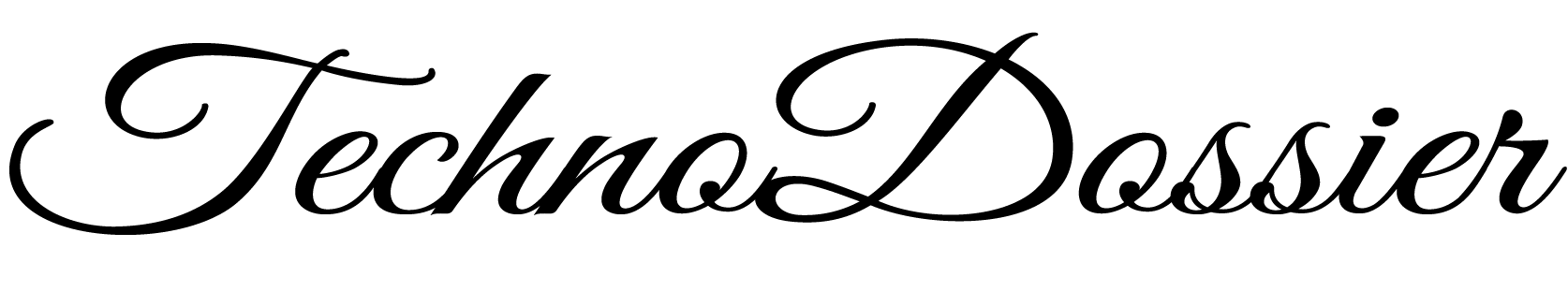




















Worth trying tool…