Online Free Tools to Manage PDF Documents
Most of the people find difficulties in dealing with PDF files online. The PDF Convert Free is a free service which offers the users a choice of tools with the ability to manage their documents and files efficiently.
The tools allow users to convert their documents from one form to other easily working online. Some of the reasons why PDF Convert Free should be chosen include:
- Fast: You don’t have to wait for a long time for your document to get converted.
- Absolutely free: There is no limit to the number of PDF files you want to convert, all the files can be uploaded and converted for free. Additionally, your devices are secure from infections by any virus while you use the tool.
- Quality: The layout of your important document is not altered during the conversion.
- Convenient: The tool is supported by all desktop computers which makes it convenient to use wherever you want.
The PDF Convert Free is an all-in-all service useful to most of the people because of its variety of features. PDF Convert Free consists of following services:
- PDF MERGER: It can be used to merge multiple PDF files. You can upload all the files you wish to merge into a single PDF.
- PDF SPLITTER: It can be used to split a PDF file into multiple documents. You can upload the PDF file you want to split by providing the number of pages in each of the resulting file. A link is set for the user which allows him to download the split files.
- PDF to IMAGE: It can be used to convert a PDF file into an image. You can upload 5 PDF documents at a time in the order you want them to appear. On conversion, a link is provided to the user from where the converted image can be downloaded.
- Other Conversions: Many other options are available for converting your PDF document to any of the formats like Word, Excel, PPTX, SVG and even EPUB or LATEX format.
- PDF ROTATOR: Rotating some specific pages in a PDF document has become quite easy with PDF ROTATOR with some simple steps to follow:
Step 1. Drag and drop the PDF file you want to rotate.
Step 2. Choose the degree to which you want to rotate your file and indicate the specific page number or a range of pages you want to rotate. E.g. 2; 5 or 7-11.
Step 3. Upload and initiate the process to rotate.
The rotated file can be downloaded within couple of minutes.
You can compress a PDF file in case you need to appear with fewer pages. You can also rotate a PDF file, turn PDF file to greyscale and protecting your PDF from unauthorized people.
PDF Convert Free provides you with efficiency of dealing with your PDF files online with absolutely no cost. The converters which you keep looking for online for variety of conversions can be found at one place instead of installing separate software for your requirements. It is quick and produces high-quality conversions for you.

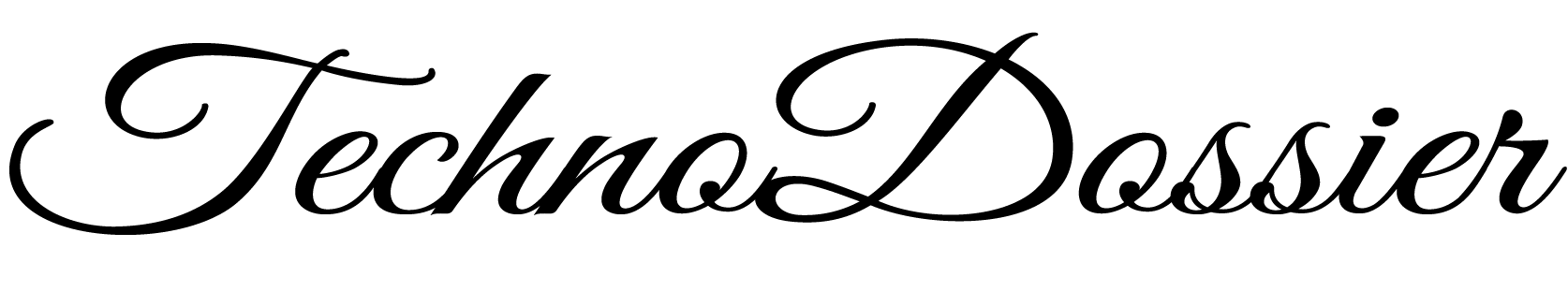





















This is awesome! Great find. As for converting PDF, I’d also recommend Acethinker PDF Converter which I have used for many years. It’s a free web-based application to convert PDF to Word right from the browser, you don’t have to subscribe or signup anything. And it has no file size limitation.