Convert PDF Documents to Excel Spreadsheets
You might already be using many online converters to convert your official and personal documents. PDFTables is one of the effortless converters which lets you convert your PDF documents without wasting your time in copying and pasting your data to get your desired format.
How PDFTables Works?
When you upload your PDF file to convert to a spreadsheet on pdftables.com, an algorithm, much similar to what your eye does, examines the structures in each page of your PDF file. It looks for the spacing between items to identify rows and columns for the target spreadsheet. PDFTables can be a reliable converter for converting large quantity of data by getting the best output from your PDF documents. There are a variety of converters available like PDF to XLS, PDF to CSV and PDF to XML.
Landing on PDFTables Site and Registration
Upon landing on the PDFTables site, you will receive 25 free page credits which you can use without providing an email address or any other information. Once these page credits have expired, you will need to create an account to receive another 50 free page credits. At the time of registration, you will have to provide only your name, email and a secure password. Your email address is required to send transactional emails for activation, invoicing, password reset and so on. Finally, once these next 50 free pages have been exhausted, you can purchase page credits from the pricing page. The free trial offers the full product and hence, when purchasing page credits, you will receive the same service as during the free trial.
Purchasing
PDFTables uses Stripe to process payments on their website. The pricing packages include $30 for 1,000 page credits, $100 for 5,000 page credits and $200 for 10,000 page credits. You can also choose your own package with any volume of page credits from 5,000 upwards. The maximum number of credits you can buy at any one time is 100,000 for $2,000.
API Support
PDFTables offer a simple web-based API which can be called from almost any programming language. This allows programmers/users to integrate PDF converters into their own applications. But this feature gets unlocked once you create an account with PDFTables. On successful registration, they assign you a unique API key. You can go through their API page which offers examples to use the API in languages including Python, R and Java. For more information and examples on converting multiple PDFs at once, visit their blog page. You would purchase page credits in the same way as mentioned above when using the API.
Enterprise
PFDTables also offer different types of Enterprise solutions.
-
Hosted:
-
On-Premise:
This solution is geared towards customers converting 6,500+ pages per month. The licensee will have to pay annually for their desired number of pages and would then have these credits assigned to an online account. They will have access to both the green ‘convert a PDF’ button and the API.
This solution is geared towards customers converting 15,000+ PDF pages per month and is offered as annual licenses. The version can be hosted locally within the users own firewall, giving them peace of mind that their data is not leaving their network. This is particularly attractive to users converting data of a sensitive nature.
These solutions are priced starting at $0.02 per page, while the exact price may vary depending on the choice of the package purchased.
Data Privacy and Security
According to PDFTables, their service is securely hosted on Amazon Web Services, in its own Virtual Private Cloud, which means that all transactions are end-to-end encrypted between your browser and the server processing the data with HTTPS. Transactions within their data center are also encrypted with the same means. They claim to delete all data you upload not to retain any of it after 72 hours.

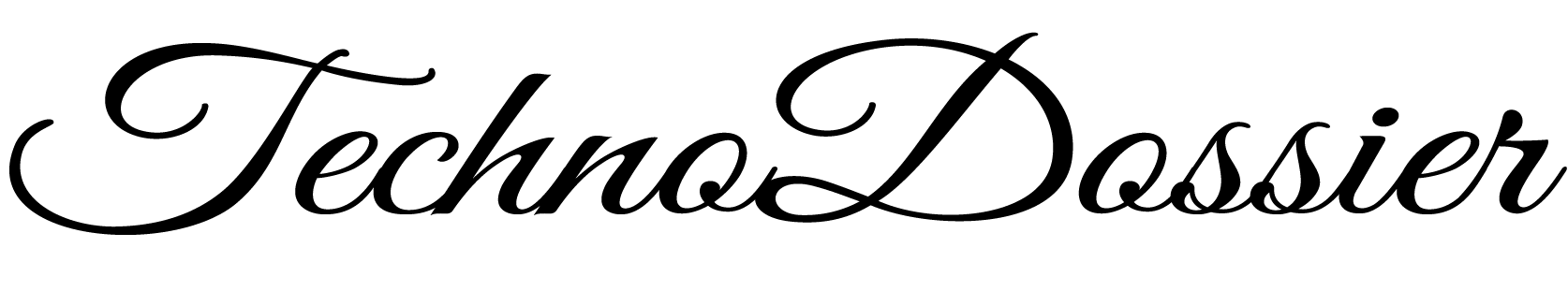




















Its really cool! I don’t think I’ve read anything like this before.
Good piece of information