Free Online Meeting and Video Calling Apps
Most of the people including students, working professionals, business people etc. search about the features of online video calling apps on internet. But there are hardly any comprehensive comparisons available. Here is the brief comparison between some of the most commonly used video calling apps which lets you to stay connected with each other.
In the global pandemic situation, while people are fighting against the COVID-19, there is one more issue for people regarding how to see and communicate to the people living far? Because of the ongoing situation, people all over the world are maintaining social distance while they are still connected through internet. I miss my beloved ones, my lectures, my faculties and college, and of course the restaurants (Actually it’s more about food…) and believe you guys must be missing your beloved ones too…!! Also, it’s very difficult for business organizations with people living in remote areas to do their jobs and students are facing issue regarding their study.
We are lucky that we live in 21st century, where we don’t need to write the letters to communicate and to see each other…!! Thanks to variety of social media platforms available to us. We now don’t need to wait until the situation gets back to normal due to one of the amazing technologies of video calling. Video calling apps gives us a warm feeling to see our beloved ones living in different parts of world and communicate as if they are with us here.
Let’s have a look at the features offered by most known companies. You can choose any one to fulfill your needs.
Google Meet Vs. Microsoft Teams Vs. Cisco Webex Vs. Microsoft Skype
| # | Feature | Google Meet |
Microsoft Teams
|
Cisco Webex
|
Microsoft Skype
|
|---|---|---|---|---|---|
| 1. |
Who can Access? |
To initiate meetings, one should have a G Suite paid account. Google has recently made it available for free for everyone. | Anyone with a Microsoft account can initiate the meeting. | Anyone with a Cisco’s Webex account can the initiate meeting. | Anyone with a Skype account can initiate the meeting. |
| 2. |
Free Trial/Service Period |
14 days free trial for G-suit users. | – | Anyone with a Cisco’s Webex account can the initiate meeting. | Anyone with a Skype account can initiate the meeting. |
| 3. |
Pricing and Plans (per Month) |
G Suite Basic: $ 6 /user G Suite Business: $ 12/user G Suite Enterprise: $ 25 /user |
Microsoft Teams pricing plan as part of Microsoft Office 365 subscriptions. Business Essentials Plan: $5.00 /user Business Premium Plan: $ 12.50/user E3 Plan: $20.00/user |
Starter:$13.50/user Plus:$17.95/user Business:$26.95/user Enterprise:Flexible subscriptions plans |
Standalone Online Plan 1: $2.00 /use Business: $5.50/user |
| 4. |
Number of Participants |
Up to 100 people with G suit accounts G suit Business:150 G suit Enterprise:250 (BONUS:30th September 2020, all G suit customers can make use of limit of 250 persons) |
Up to 50 participants in free versions | Up to 100 participants in free versions | Up to 50 participants in free versions |
| 5. |
Screen Sharing |
Available but only one person can share screen at a time. | Available and admin can configure screen sharing to let users share a screen. | Available | Available |
| 6. |
Whiteboard System (Draw your ideas) |
There is no built-in whiteboard feature but you can use other tools like Google’s Chrome Canvas and Google-Jamboard with it. | Available | Available | Not Available |
| 7. |
Grid View |
Available | You can’t see everyone | Available | Available |
| 8. |
Recordings |
The recordings is automatically saved to google drive. (BONUS: The google meet recording functionality is free for all G suit customers until September 30, 2020) | The Recording happens in the cloud and is saved to Microsoft stream. | Recording is currently available from the desktop app. If you start a meeting from web app then you can’t record it. It stores either on your computer or on the webex site. | Videos are stored for 30 days |
| 9. |
Supported Operating System |
Windows, mac, Ubuntu and Android & iOS. | Windows, mac, Ubuntu. | Windows, mac, Ubuntu 14.x and 12.x, Android & ios. | Windows, mac, Linux, Android & iOS. |
| 10. |
Noise Block |
Available | Available | Available | Not Available. You can easily hear all background noises |
| 11. |
Chat Tool |
Available | Available | Available | Available |
| 12. |
Time Limit |
None. Google will start enforcing time limit restrictions from September 30. | None | 24 hours | 10 hours per day |
| 13. |
Other Features |
It allows live streaming for up to 100,000 viewers. | 2 GB/User and 10 GB of shared (Team) storage in free version and paid version has plan starting at 1TB per user. | – | – |
Pros and Cons
Google Meet
- Pros: Biggest advantage is the additional programs that come with it. Business having G suit account can save money because they don’t have to spend for separate video conferencing service.
- Cons:No waiting room for participants who join early.Does not have polling feature.
Microsoft Teams
- Pros: Less dependency on emails. Third party applications integrations is quick.
- Cons: No waiting room for participants who join early. Less flexibility in moving a channel.
Cisco Webex
- Pros: No need to type long meeting passcode, just join a meeting with the “call me” feature. It has powerful admin interface
- Cons: Call quality is not good in low-bandwidth network. Multiple rooms can’t be used at once.
Microsoft Skype
- Pros: Smaller teams can work conveniently with skype free version. Skype is incorporated with office 365 and provides access to Microsoft word Excel and PPT.
- Cons: Users can’t know who (other than involved in the conversation) has access to the contents of their call or messages. It sometimes has glitches with multi-party calling.
A feature common to all these apps is that, you can join meetings on any of these without having to sign up an account. So, you can join the meetings, if you have invitation from the host.
Hope you would find your answers regarding which app to choose. There are many other apps like GoToMeeting, Google duo, etc. which can also help you. I find video calling apps interesting because I can save the real ( ugly and funny…!!) faces of my friends. So, try these apps to experience their features. There may be many more features for you to uncover. Let’s make our goal of 2020 to be in touch with each other and to be healthy.

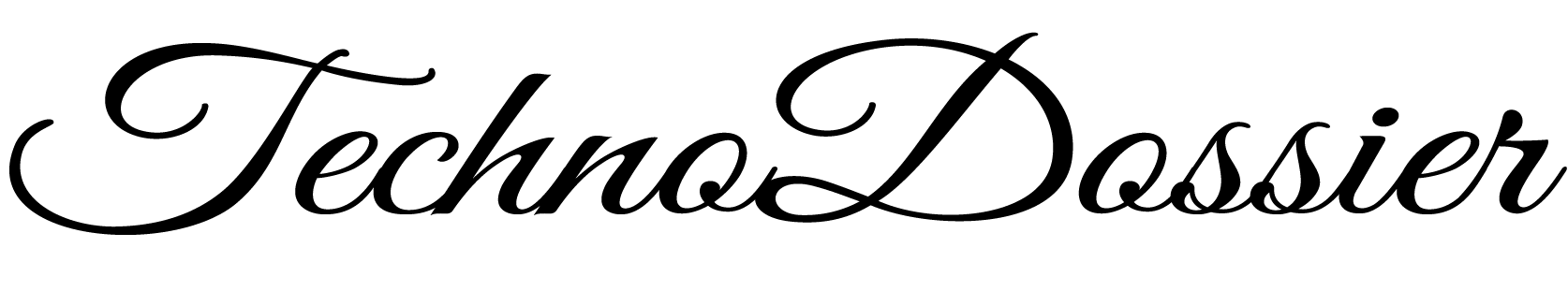




















Good explaination and comparison of all the video calling apps, Keep posting Great Content Pankti😊
Nice detailed work pankti
Nice and detailed comparison. And it was more helpful in table format.